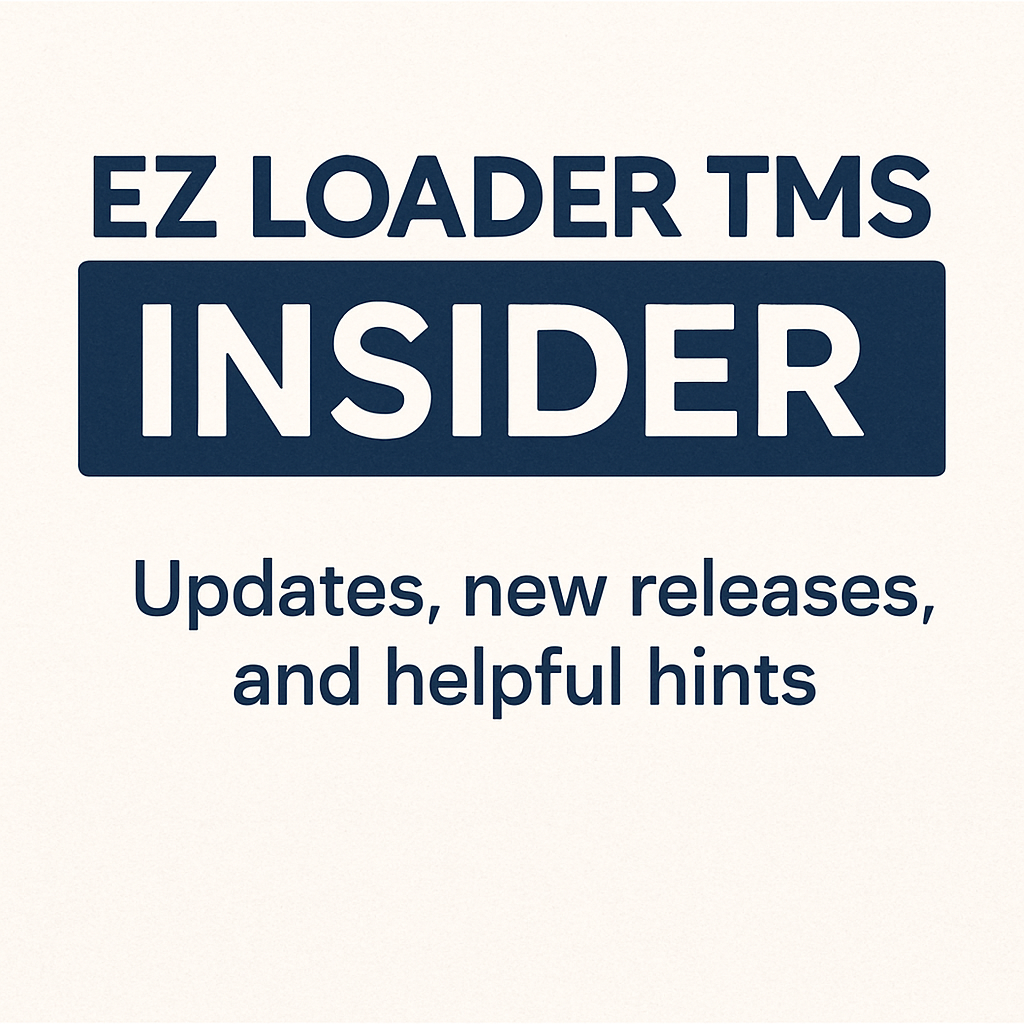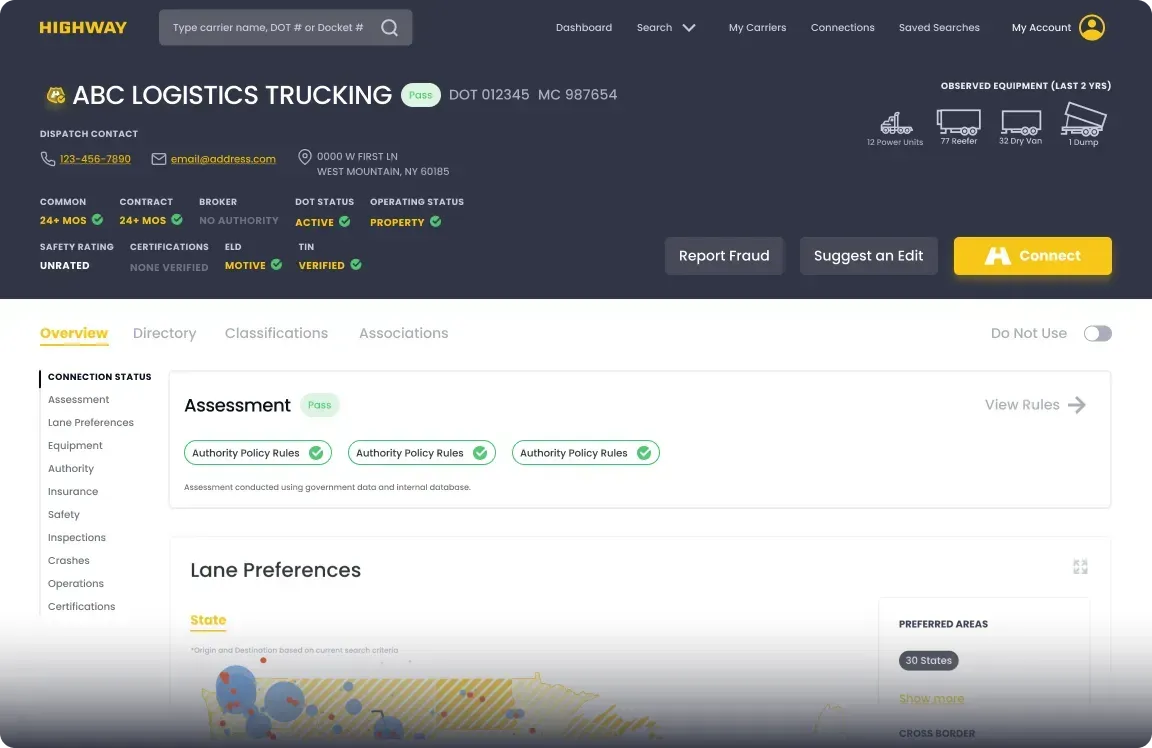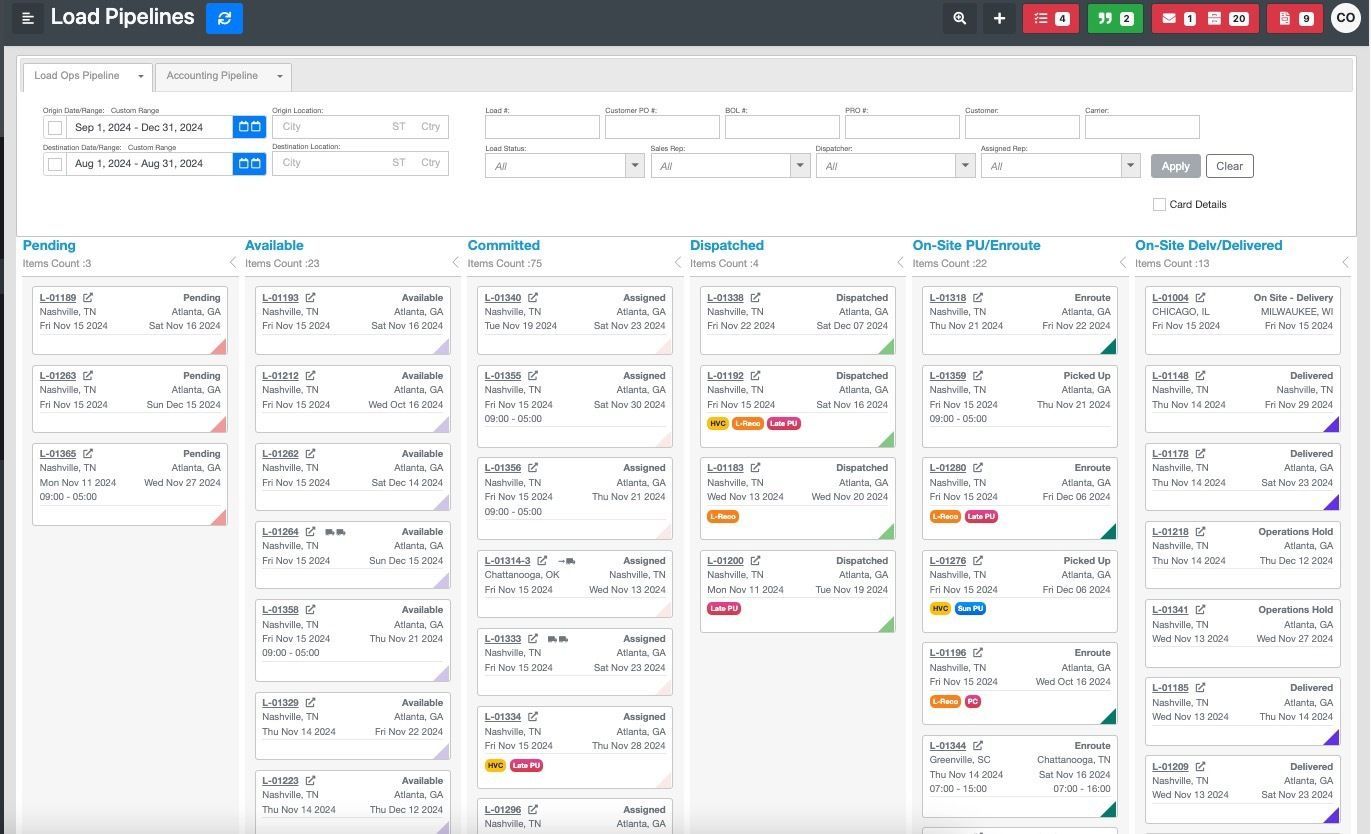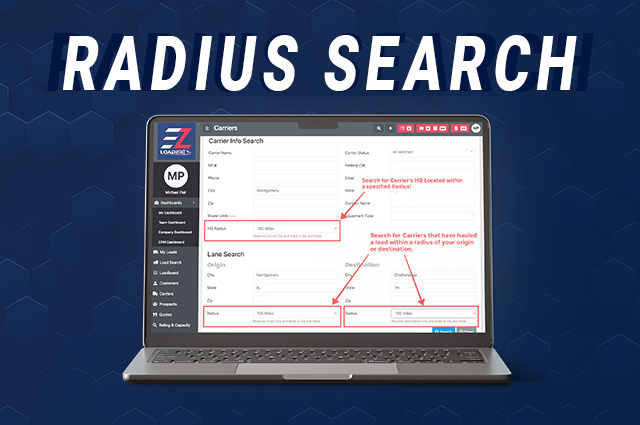Tracking Slider: Quick Access to Real-time Tracking
Introducing the Tracking Slider: Instant Shipment Visibility, Right Where You Need It
We know time is everything in freight. That’s why the new Tracking Slider in EZ Loader TMS gives you fast, on-demand access to shipment details—without leaving your workflow.
Now live across your Load Pipeline, coming soon to Load Lists, and Search Result pages, this right-side slider opens with a single click to display everything you need to know about a shipment—including real-time tracking—without disrupting your day.
Here’s what the Tracking Slider brings to your workflow:
- 📍 Live tracking map powered by ELD and app-based integrations (like Macropoint & Trucker Tools)
- 📄 Quick-access load info: pickup/delivery dates, reference numbers, customer & carrier details, rate info, and more
- 📬 Sales, accounting, and contact details all available at a glance
- 🏷️ View key load tags like high-value cargo or time-sensitive shipments
- 🔄 Make small updates (like adjusting pickup times) or jump into the full order if needed
Less Clicking, More Clarity
We designed the Tracking Slider to eliminate one of the biggest time-wasters in any TMS: clicking in and out of load pages just to check tracking or grab a phone number. Now, reps can stay in their workflow while still getting the insight they need—faster.
This means:
- 🚛 Less screen switching
- 🔍 Easier load monitoring
- 📊 Smarter, quicker decisions
It’s about giving your team the real-time visibility they need—without slowing them down.
Built for Brokers. Built for Speed.
Right now, the Tracking Slider is available to all EZ Loader users and designed for internal use. Future updates will bring even more functionality, including:
- ✏️ Enhanced edit options
- ⚡ Action buttons for real-time updates
- 📌 New ways to interact with shipments directly from the slider
This is just the start of a smoother, faster experience for freight brokers using EZ Loader TMS.
Want to See It in Action?
Log in to your account, head to your Load Pipeline or Load List, and click any shipment to open the slider. Once you start using it, you’ll wonder how you ever worked without it. Interested in adding this to your team's workflow, request a demo on our website today!
Want to See More?