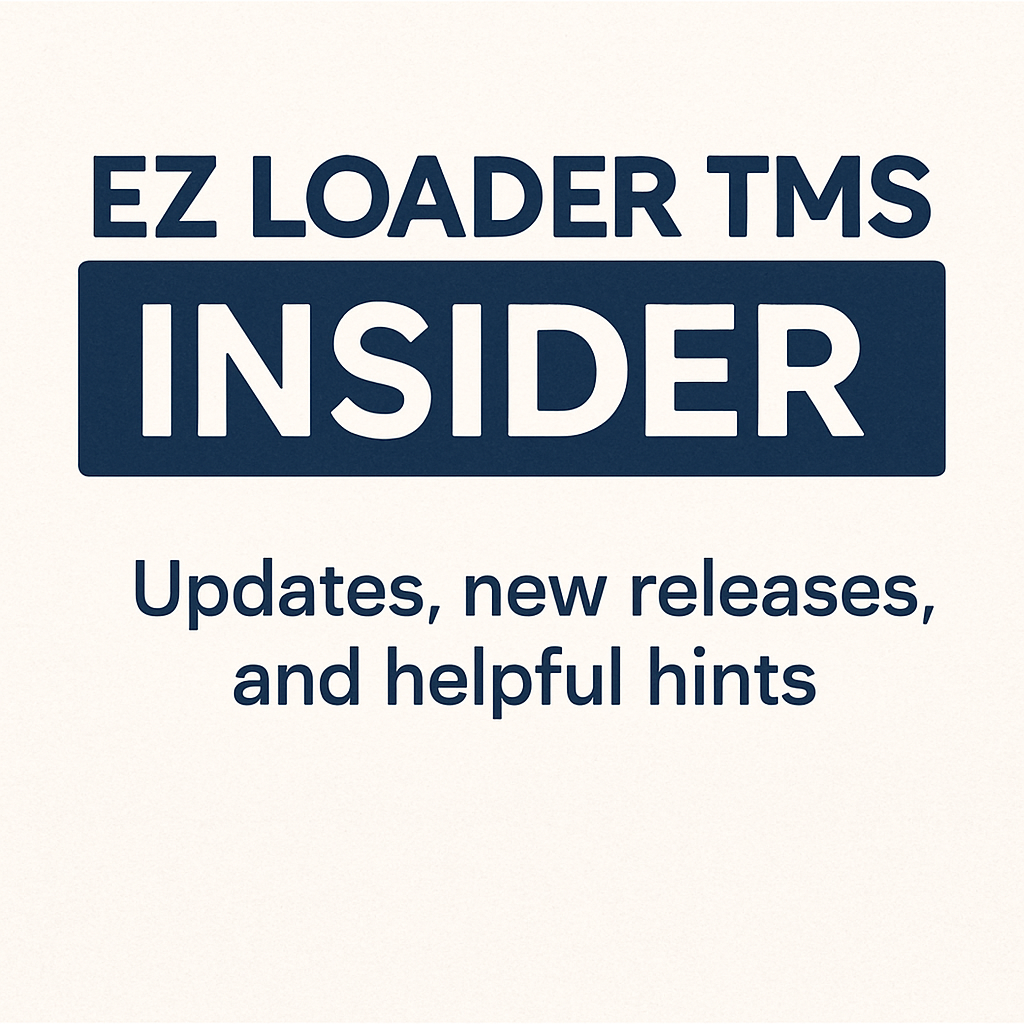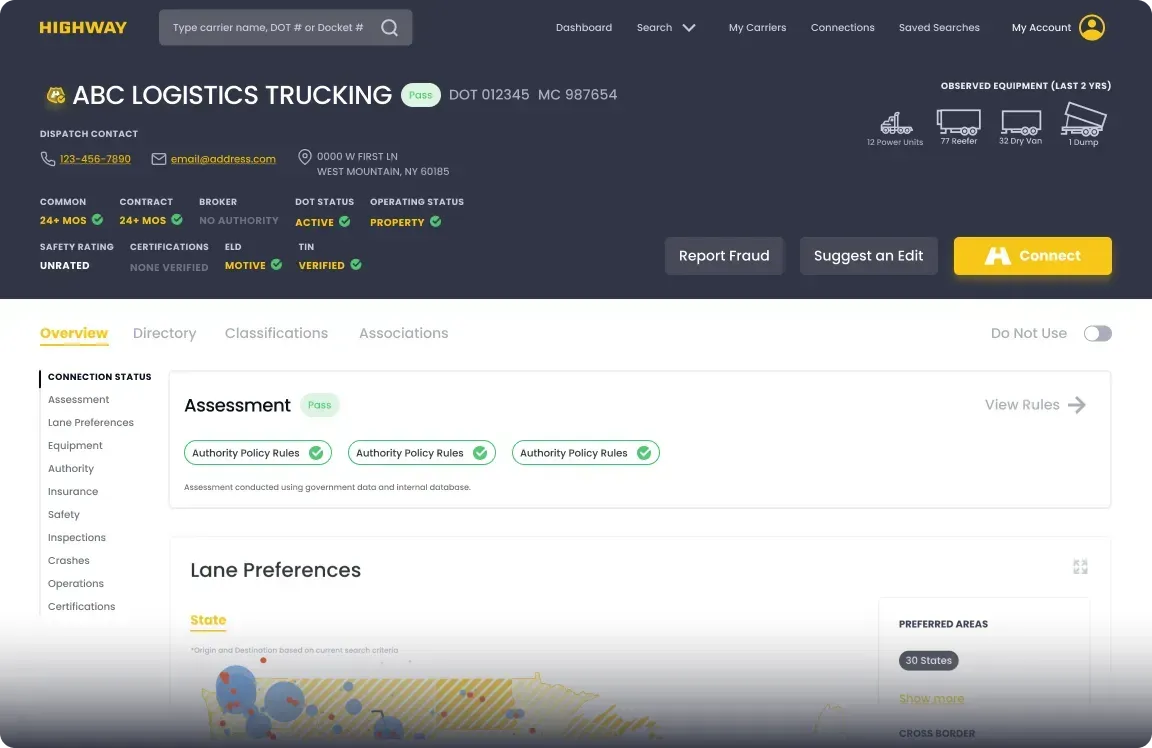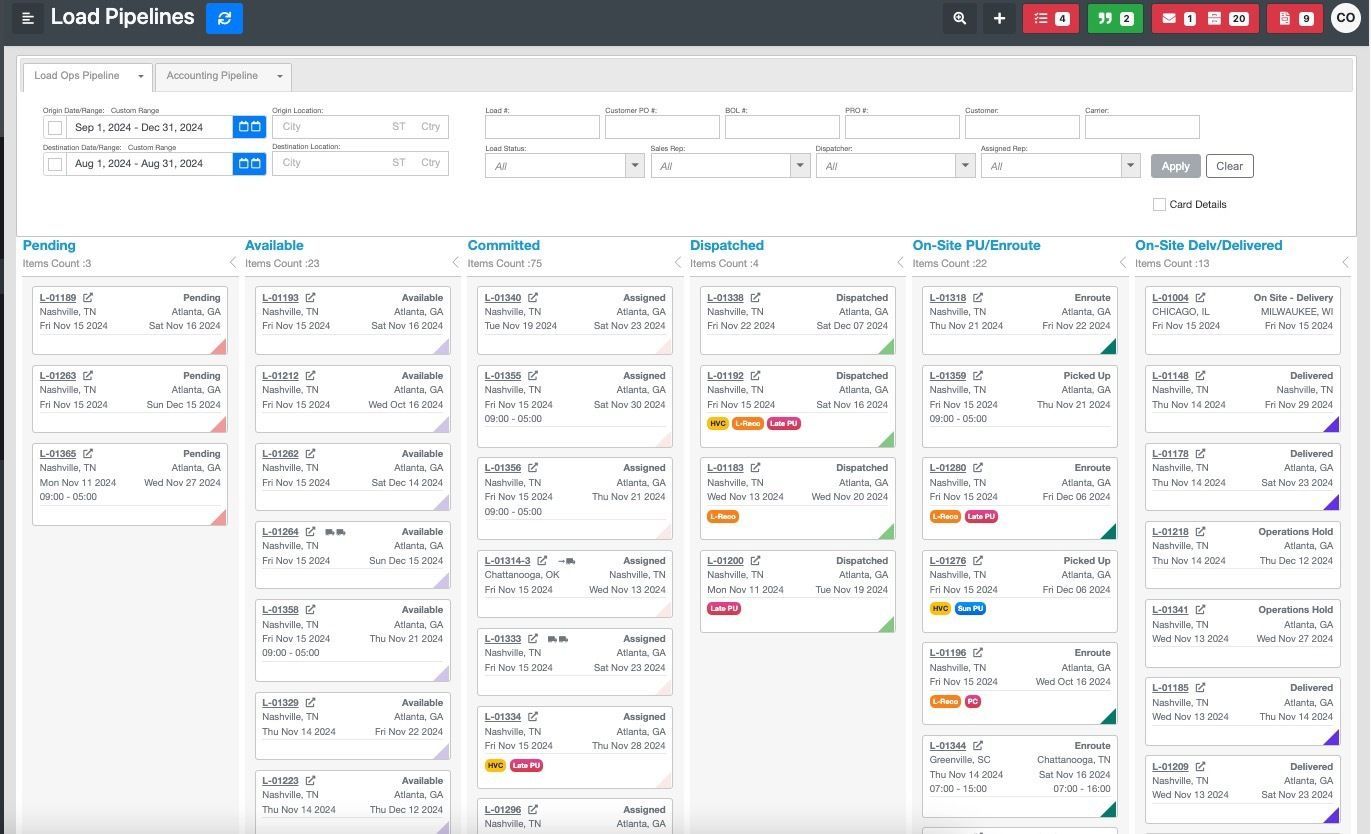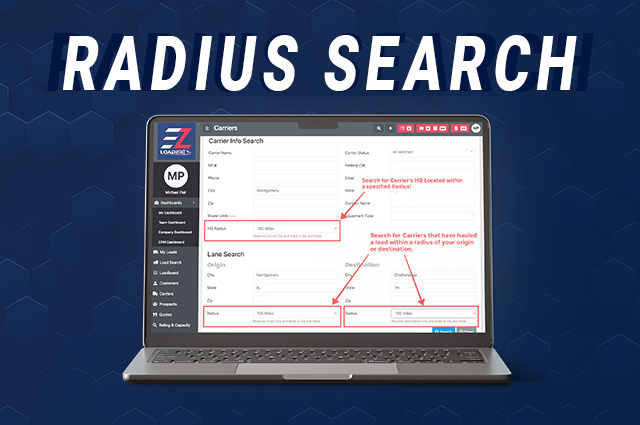Block Carriers Customer by Customer
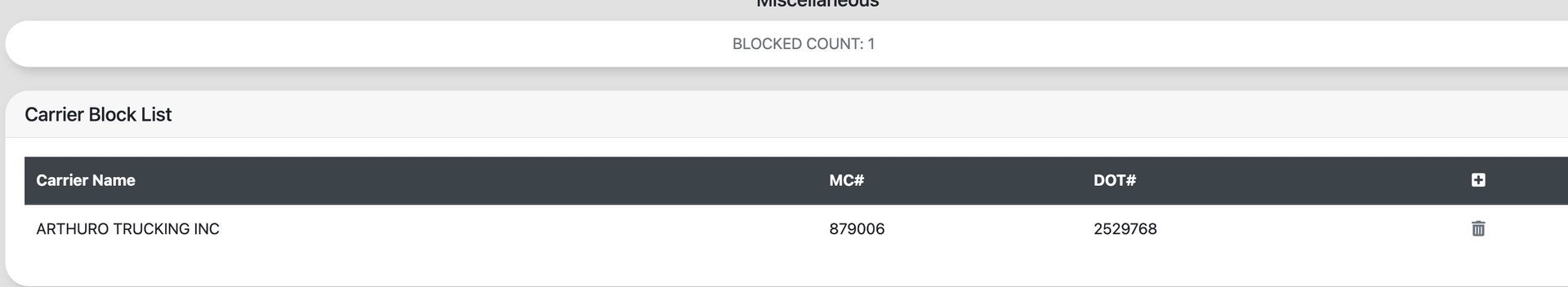
Introducing the Carrier Block List: Smarter Assignments, Happier Customers
We all have those carriers—great in some lanes, not so great in others. That’s why we’re introducing the Carrier Block List in EZ Loader TMS, giving your team more control when assigning carriers on a per-customer basis.
Now, directly inside each customer profile, you can manage a custom list of blocked carriers. If someone tries to assign one of those carriers to a load for that customer, the system will stop them—protecting the relationship and avoiding costly mistakes.
Here’s what the Carrier Block List helps you do:
- 🚫 Block specific carriers from being used on a customer’s loads
- 🔒 Automatically prevent carrier assignment with a clear pop-up message
- 🔄 Override with permission—admins and account managers can bypass blocks if needed
- 📋 Manage each customer’s list individually, based on their preferences and past experiences
- 🌐 Use alongside global “Do Not Use” lists that apply to all customers
Built-In Protection for Your Most Important Relationships
The Carrier Block List is all about reducing errors and protecting your service quality. Whether it’s due to past performance, safety concerns, or facility restrictions, some customers have preferences—and now EZ Loader helps you honor them, automatically.
This means:
- ✅ Fewer internal mistakes
- ✅ Happier customers
- ✅ Better operational consistency
-
The block list lives directly in each customer profile, so account managers can build a tailored experience that supports their clients’ specific needs.
Want to See More?